Dive Log Manager - Mac OS X 10.4
Dive Log Manager is a free application for Mac OS X that is designed specifically to allow you to manage your logbooks between your Mac and Dive Log on iPhone.
The “Sync” tab of Dive Log Manager enables you to transfer logbook files between Dive Log and your Mac. You can use this feature to backup and restore your Dive Log data on iPhone. You can also use this feature to transfer new logbooks converted from desktop diving logbook applications to Dive Log on iPhone.
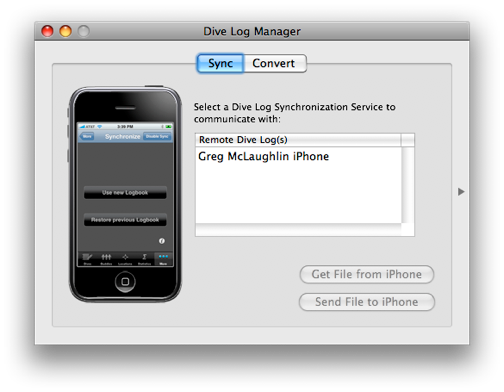
The “Convert” tab enables you to convert from desktop diving logbook applications that support exporting data in Universal Dive Computer Format (UDCF). Mac Dive Log 1.3.2 and MacDive (versions 1.5.0 thru 1.5.3) exported UDCF files have been successfully loaded with Dive Log Manager. Using this feature, you can make your existing logbook data available on iPhone.
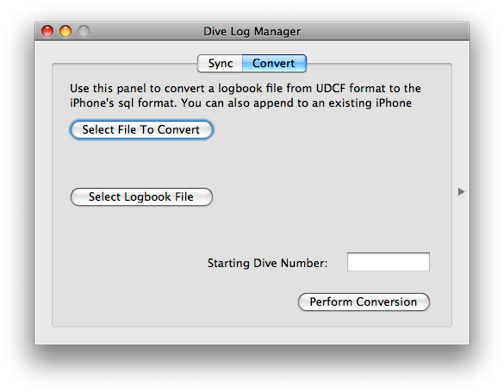
You can also use the “Convert” tab to append dives to your Dive Log logbook that you have downloaded from your dive computer (using a UDCF compatible desktop application) giving you access to your profile data on your iPhone. To append dives, simply select the UDCF file that has the dives that you want to append as the “File to Convert” and your existing logbook that you downloaded from Dive Log on iPhone as the “Logbook File”. The “Starting Dive Number” will be populated with the next available dive number in your logbook. When you click “Perform Conversion” the dives in the UDCF file will be added sequentially to your existing logbook. You can then sync your logbook back to Dive Log on iPhone.
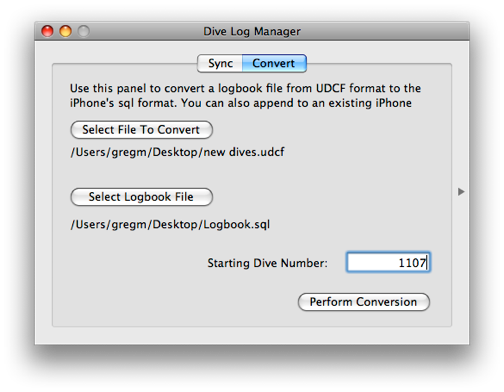
You can also use the “Convert” tab to merge data from dives that already exist in your Dive Log logbook with dives that you have downloaded from your dive computer (using a UDCF compatible desktop application). This feature allows you to enter data on your iPhone at the dive site and later download your dive computer and add that information to your existing entry in Dive Log on iPhone.
To use the “merge” feature you first export the dives that you want to merge from your desktop application to a UDCF file. All the dives that you want to merge should be sequential (since UDCF does not support dive numbers Dive Log Manager will take the dives in order and merge them with the dives in the Dive Log logbook file). Choose the UDCF file as the “File to Convert” and choose your Dive Log logbook file as the “Logbook File”. The “Starting Dive Number” will be populated with the next available dive number in your logbook. Change this number to the number of the dive that matches the first dive in the UDCF file. Then click “Perform Conversion”. Dive Log Manager will double check with you that you intended to merge the dive and if you say “Okay”, each dive in the UDCF file will be merged with each successive dive in the logbook file. You can then “sync” the updated logbook file back to your iPhone. Note, if you have more dives in the UDCF file than match dives in the logbook file, the additional dives will be appended to the logbook.
Please see the “FAQ & Tips” page if you are having difficulties connecting Dive Log on your iPhone or iPod touch with Dive Log Manager.
Requires Mac OS X v. 10.4 or later.